Data entered in either Lightwright or Vectorworks is automatically shared with the other application via an .xml link that keeps both application's data in sync. In addition, Lightwright can select lights in Vectorworks and delete, rotate, and change their symbols or label legends.
WHAT DOES LIGHTWRIGHT® DO?
Manages Theatrical Lighting Paperwork Data
Connects with Vectorworks Spotlight and ETC's Eos family of consoles
Designs and Prints Labels
Counts, Finds Mistakes, and Reconciles Changes
Lightwright understands what designers and electricians do with their data and paperwork, and it has unique ways of editing and viewing that information, such as grouping positions and collapsing and expanding their contents.
Lightwright can count lens tubes separately from instrument bodies, and show you how many lights are left in your inventory or are needed to be rented.
It counts individual cuts of color, or sheets, as well as gobos, and the printouts can include color swatches and pictures of each gobo. Moving light wheel gobos and colors can also be counted.
Lightwright can check your rig for common mistakes, including overlapping patches, overloaded dimmers, non-existent dimmer numbers, and mis-numbered positions. It can also look for missing focus charts, gobo sizes, symbols, and other critical information.
Lightwright can reconcile two sets of paperwork, or between data in the desktop file and data from Lightwright Touch on your iPhone or iPad.
®
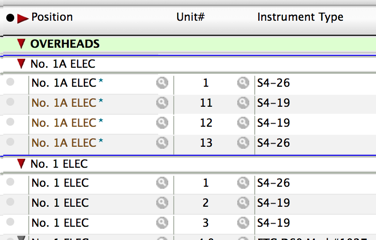
Lightwright organizes your work notes and provides tools to design color scrolls and specify moving light wheels. It can figure circuit and dimmer needs, renumber or rearrange channels and dimmers, show you DMX universe usage, and assign dimmers automatically. You can use footnotes and ditto marks to cut down on typing and wasted paper.
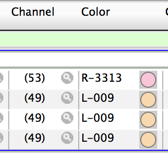
It knows what channels and colors are and shows them in useful ways.
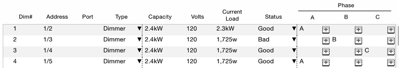
It knows what DMX universes are, that dimmers and circuits shouldn't be overloaded, and that striplights have more than one color.
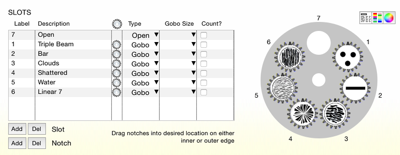
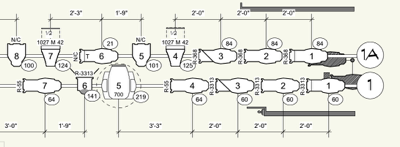
Lightwright uses OSC to communicate with ETC's Eos family of lighting consoles in real time via a wired or WiFi network connection to trigger cues, turn lights on and off during focus and work calls, and label and document cues and groups. You can print Cue Lists and create, edit, and label groups interactively with the console.
Prints paperwork, work notes, and lists
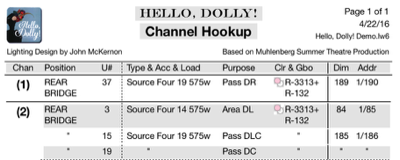
Lightwright prints dozens of kinds of paperwork, including Channel Hookups, Instrument Schedules, Color and Equipment Counts, Focus Charts, Cheat Sheets, and Work Notes - and every user can have his own unique layout for each printout.
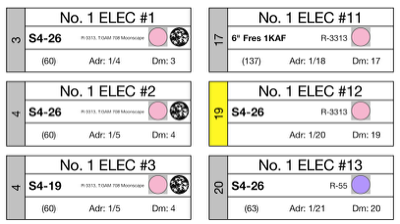
Lightwright's custom label printing features automatically pull data from its worksheet and other lists. The labels can be saved for use with any show, and contents can include pictures of gobos and color swatches. For full customization, the visual appearance of each printed label can change based on the field contents. Included is a database of all the usual Avery® labels, with support for custom label sizes.
